Bonjour PA et @HMSupport
J’ai un petit souci , mon hud ne s’affiche pas sur les tables alors que les mains s’importent dans mon historique.pour wina ça fonctionne nickel.
J’ai dut loupé quelque chose, j’arrive pas à trouver le paramètre adéquat…
merci pour votre aide 
Salut,
En ca$h game, HM2 ne reconnait pas toujours les tables qui ont un nom avec un accent, comme “Mérida”, ou bien les noms composés comme “Six-Fours-les-Plages”.
En mtt, les stats n’apparaissent pas non plus !
Il te faut aller dans l’onglet active session, et cliquer sur “Table finder”.
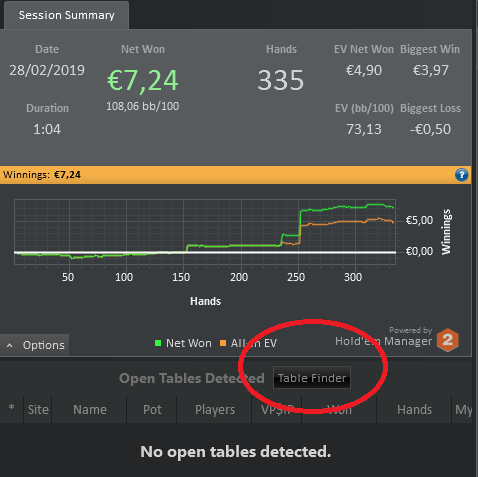
Ensuite, dans la fenêtre qui s’ouvre, tu prends la cible qui se trouve à gauche, et tu fais un glisser-déposer vers la table sur laquelle tu joues.
Ici, dans mon exemple, la table “Cordoba” n’est pas reconnue.
Il se pourrait qu’en jouant les mtts, “Table Finder” ne passe pas en surbrillance.
Dans ce cas, tu vas dans la section CG, tu choisis une table, tu cliques sur “observer la table”, et “table finder” devrait passer en surbrillance.
1 « J'aime »
Yes ça marche ! merci bien  moi c’est mtt…
moi c’est mtt…
c’est normal qu’il faut déplacer la cible du table finder sur chaque table qu’on ouvre? c’est la seule solution?
Pour l’instant oui.
Attendons la réponse de @HMSupport
Bon apparemment après avoir fait quelques recherches dans cette section, le sujet a déja été évoqué, il faut désinstaller et réinstaller le soft en anglais…
Ok.
Tu l’as fait ? Ca fonctionne ?
Nan pas encore, ça ne devrait tarder, je te tient au courant…
Edit/ c’est bon c’était ça , ça fonctionne nickel 
1 « J'aime »
Oui C’est ça qu’il faut faire
Please enable the Settings > Feature Logging > [x] ‹ HUDStats › and ‹ FastPoker › option and increase the Max number of log files option to 10 so old logs are saved with date/time stamps. You can also enable this before you launch HM2 from the Start Menu - Hold'Em Manager 2 FAQs - Poker Software :: Feature Logging
Please reproduce the problem and:
- Attach a screen shot of the table/desktop
- Try to include the Active Sessions tab and/or Sessions Report that also includes your windows clock and poker client lobby clock in the screen shot
- Attach a copy of the original Hand history for the table with the issue*
- Close HM2 and attach your HM2Logs folder with a detailed description of what you were doing and what problems you were experiencing - Hold'Em Manager 2 FAQs - Poker Software :: How Do I Send a Log File to Holdem Manager Support?
*All original hands that are auto-imported get moved to an archive for performance reasons. Your \HM2Archive is in C:\HM2Archive by default, but you may have put it anywhere. The archive should be organized by \Month\DayOfMonth (example: D:\HM2Archive\2009\07\31) or if it was auto-imported with 7283+ it would be in \HM2Archive\SiteName\YYYY\MM\DD. It is configured in the Site Setup - Auto Import Folders menu.
With all the above information we should be able to narrow down what is causing the issue. If all the information is not included we will need to email you again to request it.

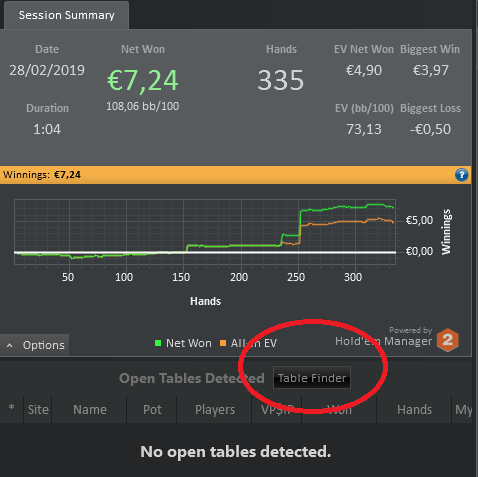
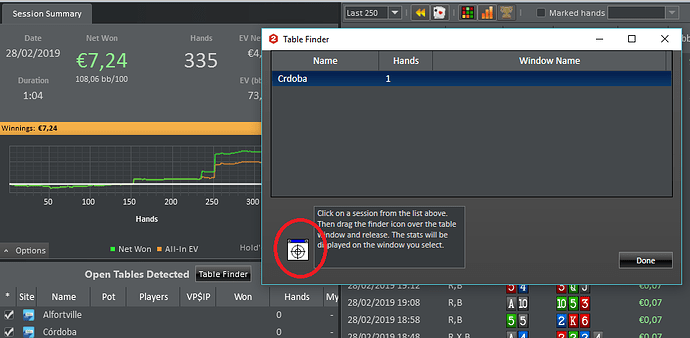
 moi c’est mtt…
moi c’est mtt…